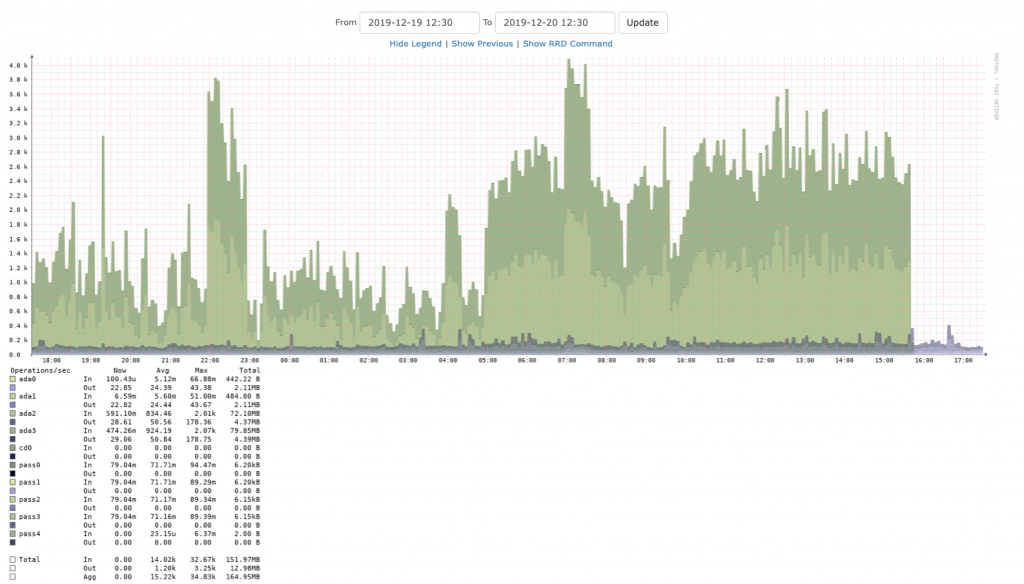The website has been slow for some time. I think it is because of increased disk-io.
In this post:
- FreeBSD 12.0
- PostgreSQL 11.5
- LibreNMS does the graphs via SNMP
The diskio overall
By increased, I mean it has gone from about 0.1k to about 1.6k, peaking to 140-150. This is steady and persistent.
This graphs shows the jump which occurred earlier this year.
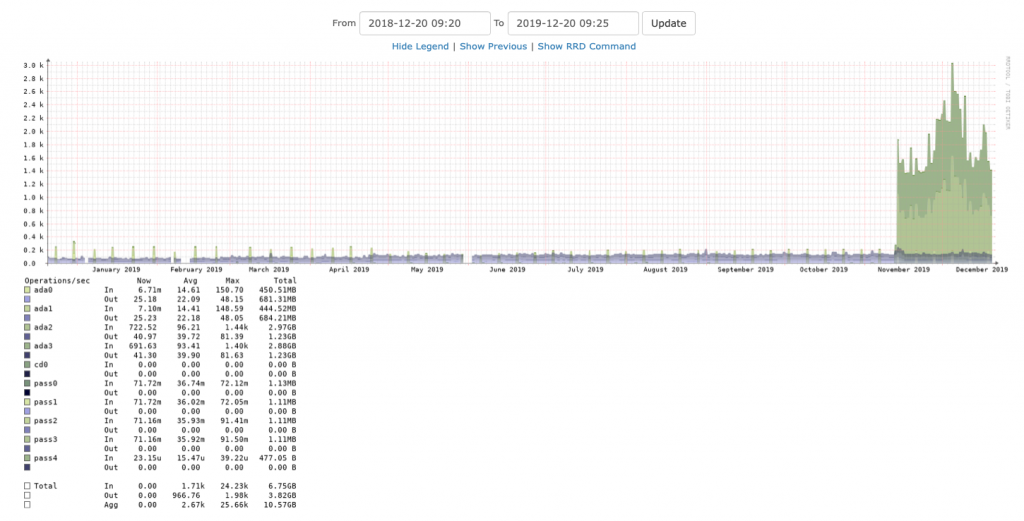
My eyes can’t tell for sure which two drives are involved, but going to the graphs for individual drives, it is clearly ada3 and ada2.
ada2
This is for ada2:
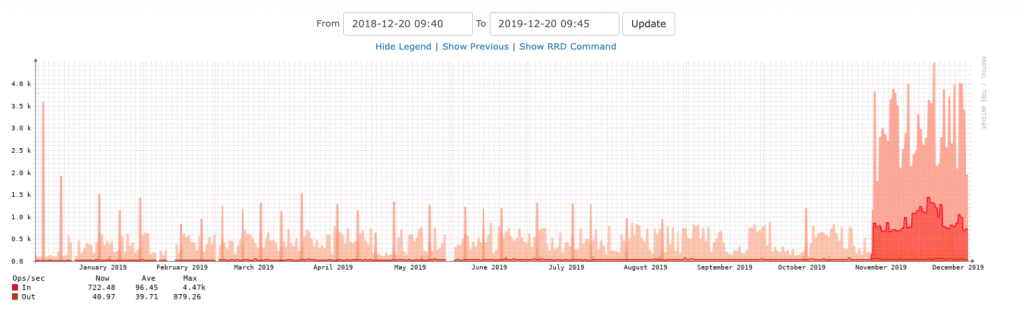
ada3
And the same period for ada3:
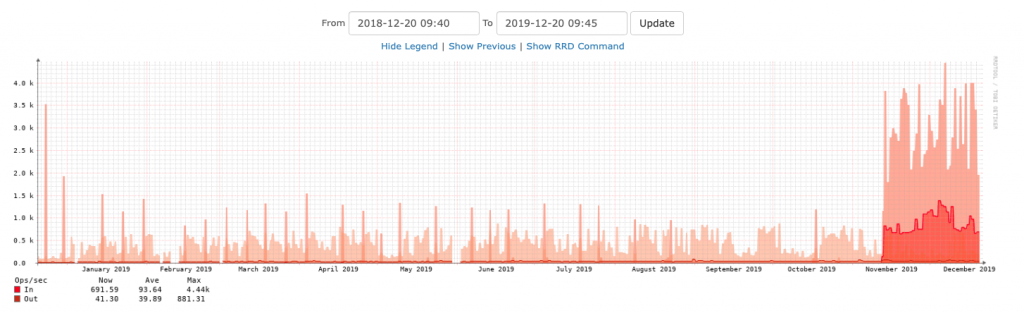
zroot
zpool status confirms this is the zroot pool.
$ zpool status pool: main_tank state: ONLINE status: Some supported features are not enabled on the pool. The pool can still be used, but some features are unavailable. action: Enable all features using 'zpool upgrade'. Once this is done, the pool may no longer be accessible by software that does not support the features. See zpool-features(7) for details. scan: scrub repaired 0 in 0 days 02:43:45 with 0 errors on Wed Dec 18 06:32:53 2019 config: NAME STATE READ WRITE CKSUM main_tank ONLINE 0 0 0 mirror-0 ONLINE 0 0 0 ada0p1 ONLINE 0 0 0 ada1p1 ONLINE 0 0 0 errors: No known data errors pool: zroot state: ONLINE status: Some supported features are not enabled on the pool. The pool can still be used, but some features are unavailable. action: Enable all features using 'zpool upgrade'. Once this is done, the pool may no longer be accessible by software that does not support the features. See zpool-features(7) for details. scan: scrub repaired 0 in 0 days 00:04:40 with 0 errors on Thu Dec 19 03:10:19 2019 config: NAME STATE READ WRITE CKSUM zroot ONLINE 0 0 0 mirror-0 ONLINE 0 0 0 ada2p3 ONLINE 0 0 0 ada3p3 ONLINE 0 0 0 errors: No known data errors
The filesystems
What’s on there?
[dan@x8dtu:~] $ zfs list -r zroot NAME USED AVAIL REFER MOUNTPOINT zroot 26.8G 78.8G 96K /zroot zroot/ROOT 5.92G 78.8G 96K none zroot/ROOT/default 5.92G 78.8G 4.19G / zroot/TESTING 616K 78.8G 88K /zroot/TESTING zroot/TESTING/top 528K 78.8G 88K /zroot/TESTING/top zroot/TESTING/top/test1 88K 78.8G 88K /zroot/TESTING/top/test1 zroot/TESTING/top/test2 88K 78.8G 88K /zroot/TESTING/top/test2 zroot/TESTING/top/test3 88K 78.8G 88K /zroot/TESTING/top/test3 zroot/TESTING/top/test4 88K 78.8G 88K /zroot/TESTING/top/test4 zroot/TESTING/top/test5 88K 78.8G 88K /zroot/TESTING/top/test5 zroot/data 20.8G 78.8G 88K /zroot/data zroot/data/dan-pg 88K 78.8G 88K /usr/home/dan/pg zroot/data/freshports 4.51G 78.8G 88K none zroot/data/freshports/repo 4.51G 78.8G 88K none zroot/data/freshports/repo/PORTS-head 4.51G 78.8G 4.51G /iocage/jails/x8dtu-ingress01/root/var/db/freshports/ports-jail/var/db/repos/PORTS-head zroot/data/ingress01-testing 675M 78.8G 675M /iocage/jails/x8dtu-ingress01/root/usr/home/dan/tmp-fast zroot/data/pg01-postgres 15.6G 78.8G 15.6G /iocage/jails/x8dtu-pg01/root/var/db/postgres zroot/data/pg02-postgres 9.25M 78.8G 9.25M /iocage/jails/x8dtu-pg02/root/var/db/postgres zroot/tmp 120K 78.8G 120K /tmp zroot/usr 192K 78.8G 96K /usr zroot/usr/src 96K 78.8G 96K /usr/src zroot/var 9.77M 78.8G 96K /var zroot/var/audit 96K 78.8G 96K /var/audit zroot/var/crash 96K 78.8G 96K /var/crash zroot/var/log 8.48M 78.8G 8.48M /var/log zroot/var/mail 120K 78.8G 120K /var/mail zroot/var/tmp 912K 78.8G 912K /var/tmp [dan@x8dtu:~] $
What is likely to have the traffic?
- zroot/data/freshports/repo/PORTS-head – that’s the man FreeBSD ports repo
- zroot/data/pg01-postgres – the PostgreSQL database server (pg02 is another database server, but not used)
- caching – I added caching on disk for some of the web pages. If anything, this should reduce the disk io.
- recordsize – I changed some parameters on both zroot/data/pg01-postgres and zroot/data/pg02-postgres
PostgreSQL backends
The average number of PostgreSQL backends has jumped from about 1 to 3. This is the PostgreSQL pg01 jail.
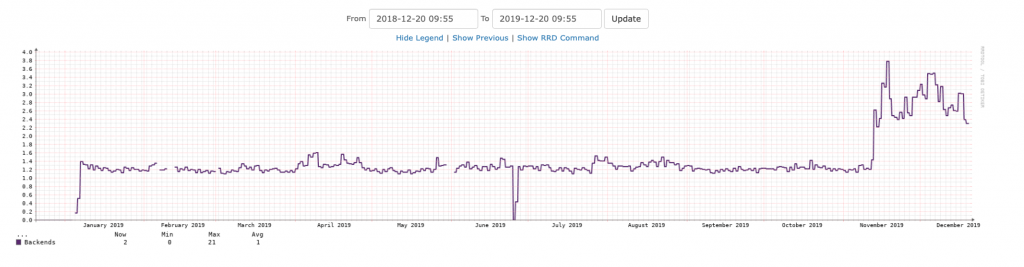
What changed?
Two things come to mind:
Looking back at command history, I see:
[dan@x8dtu:~] $ history | grep recordsize
7 zfs get recordsize,redundant_metadata,primarycache,logbias zroot/data/pg01-postgres postgres 11.6M 63.2G 9.18M /iocage/jails/x8dtu-pg02/root/var/db/postgres
8 zfs get recordsize,redundant_metadata,primarycache,logbias zroot/data/pg01-postgres zroot/data/pg02-postgres
9 sudo zfs set recordsize=8k redundant_metadata=most primarycache=metadata logbias=throughput zroot/data/pg01-postgres zroot/data/pg02-postgres
10 zfs get recordsize,redundant_metadata,primarycache,logbias zroot/data/pg01-postgres zroot/data/pg02-postgres
496 history | grep recordsize
These are the current settings for pg01, the current production database server:
[dan@x8dtu:~] $ zfs get recordsize,redundant_metadata,primarycache,logbias zroot/data/pg01-postgres NAME PROPERTY VALUE SOURCE zroot/data/pg01-postgres recordsize 8K local zroot/data/pg01-postgres redundant_metadata most local zroot/data/pg01-postgres primarycache metadata local zroot/data/pg01-postgres logbias throughput local [dan@x8dtu:~] $
Looking at the parent, these are the likely settings before the change:
[dan@x8dtu:~] $ zfs get recordsize,redundant_metadata,primarycache,logbias zroot/data NAME PROPERTY VALUE SOURCE zroot/data recordsize 128K default zroot/data redundant_metadata all default zroot/data primarycache all default zroot/data logbias latency default [dan@x8dtu:~] $
What changed?
- recordsize – from 128K to 8K
- redundant_metadata – from all to most
- primarycache – from all to metadata
- logbias – from latency to throughput
top
An extract from top shows:
pid: 43619; load averages: 1.01, 1.39, 1.48 up 34+18:05:39 15:19:57
195 processes: 9 running, 186 sleeping
CPU: 1.9% user, 0.0% nice, 6.5% system, 0.0% interrupt, 91.6% idle
Mem: 338M Active, 720M Inact, 102G Wired, 85G Free
ARC: 62G Total, 48G MFU, 8620M MRU, 3603K Anon, 759M Header, 5407M Other
47G Compressed, 117G Uncompressed, 2.47:1 Ratio
Swap: 4096M Total, 4096M Free
Lots of free RAM (85G).
Plenty of ARC in use (62G).
Theories
Could the change in recordsize cause this issue? Some records are now 128K, some are 8K?
If yes, then shutting down the database, and zfs send | zfs recv the entire dataset to a new dataset would make everything 8K.
The jump in number of backend workers, could that be because queries now take longer and requests from the websites are now over lapping?
If the cause is one or a combination of redundant_metadata, primarycache, and logbias, changing them back and observing might show a difference.
Setting changes
The following commentary is based on a IRC chat with Allan Jude.
primarycache=metadata means that ZFS will cache only the ZFS metadata, not any PostgreSQL database data. The idea behind this configuration is to have no ZFS data in the ARC, thereby avoiding both PostgreSQL and ZFS caching the same data twice. However, we might be better off letting ZFS cache this data, since the dataset is only 15.6GB and it will all fit into ARC compressed.
logbias=throughput tells ZFS to optimize for throughput. This will not do synchronous writes to the ZIL. This will make commits to the database take longer. Setting this back to latency is probably better for a database.
At about Fri Dec 20 15:38 UTC 2019, I ran: zfs set primarycache=all zroot/data/pg01-postgres
To speed up the caching, I ran this command:
[dan@x8dtu:~] $ sudo zfs snapshot zroot/data/pg01-postgres@for.caching [dan@x8dtu:~] $ sudo zfs send zroot/data/pg01-postgres@for.caching > /dev/null [dan@x8dtu:~] $ sudo zfs destroy zroot/data/pg01-postgres@for.caching [dan@x8dtu:~] $
That will read all the dataset into ARC.
PostgreSQL database settings
This is what PostgreSQL is working with:
shared_buffers = 128MB
That is spread rather thinly for a 15.6GB database.
A a wise person recently said: the key to database performance with ZFS is you need exactly one of [database|filesystem] caching the database. 0 of them caching or both of them caching is bad. In years past I’ve had better luck letting the database cache than ZFS caching. But that was before compressed ARC.
20 minutes later
Now the graph is trending down. This is the past 6 hours.
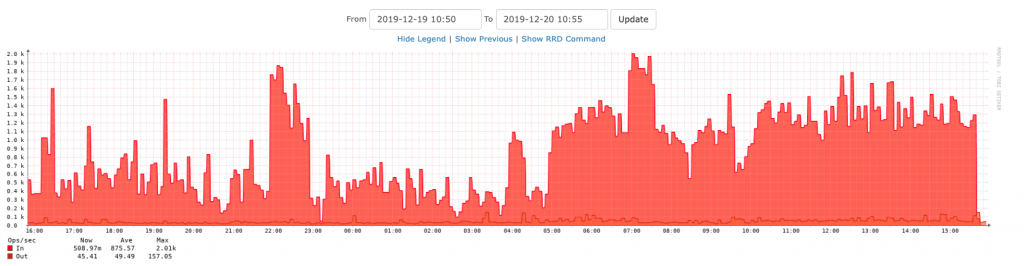
Nearly two hours later
Yes, I declare this fixed. The overall diskio has dropped back to what it was before the change.
The number of PostgreSQL backends has also dropped.
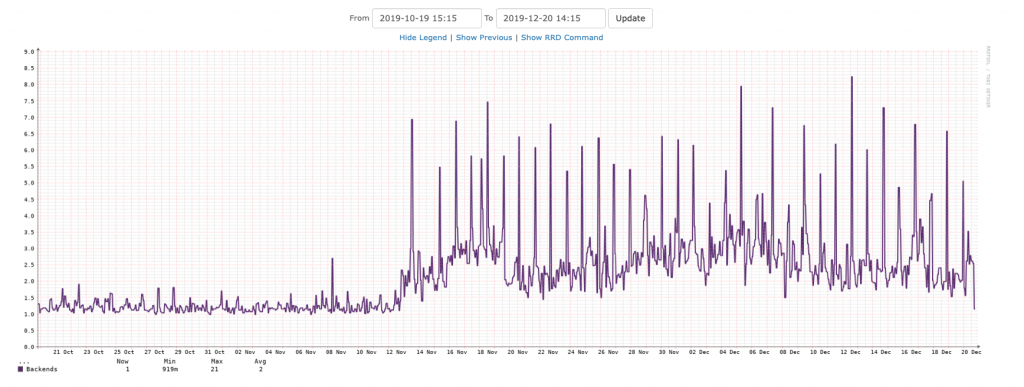
28 hours later
I waited until the next day to include this graph. It clearly shows how the IO has dropped back to the same level as before. This graph covers a two-month period.
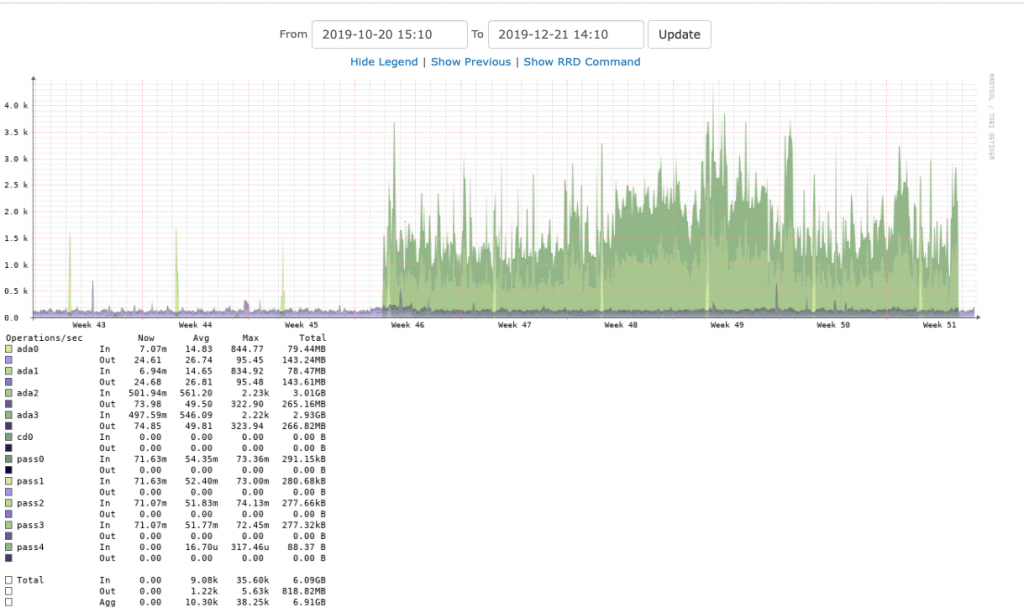
Thanks
Sorry it took so long to get to. Glad I had Allan and Josh to help out.